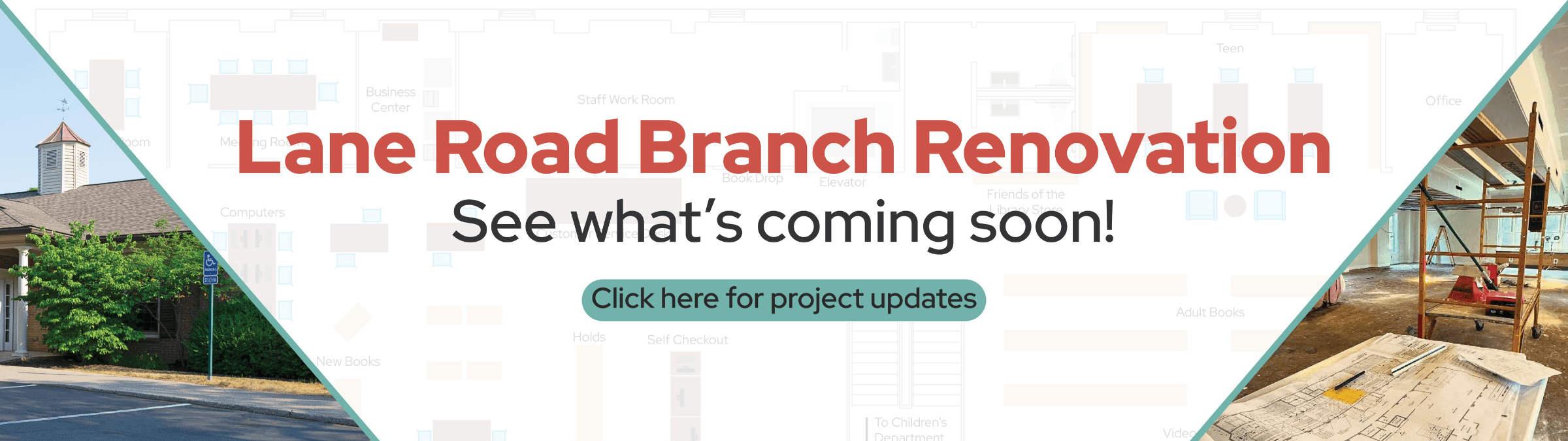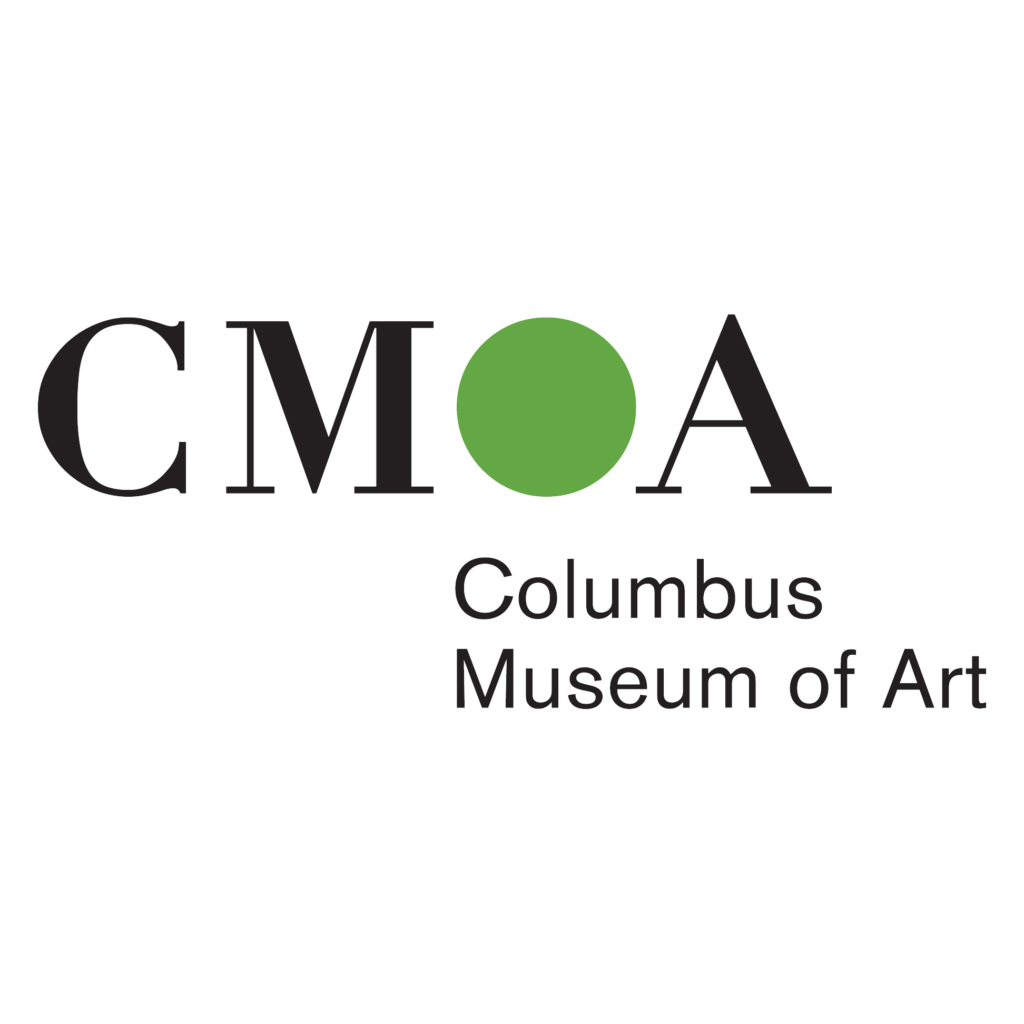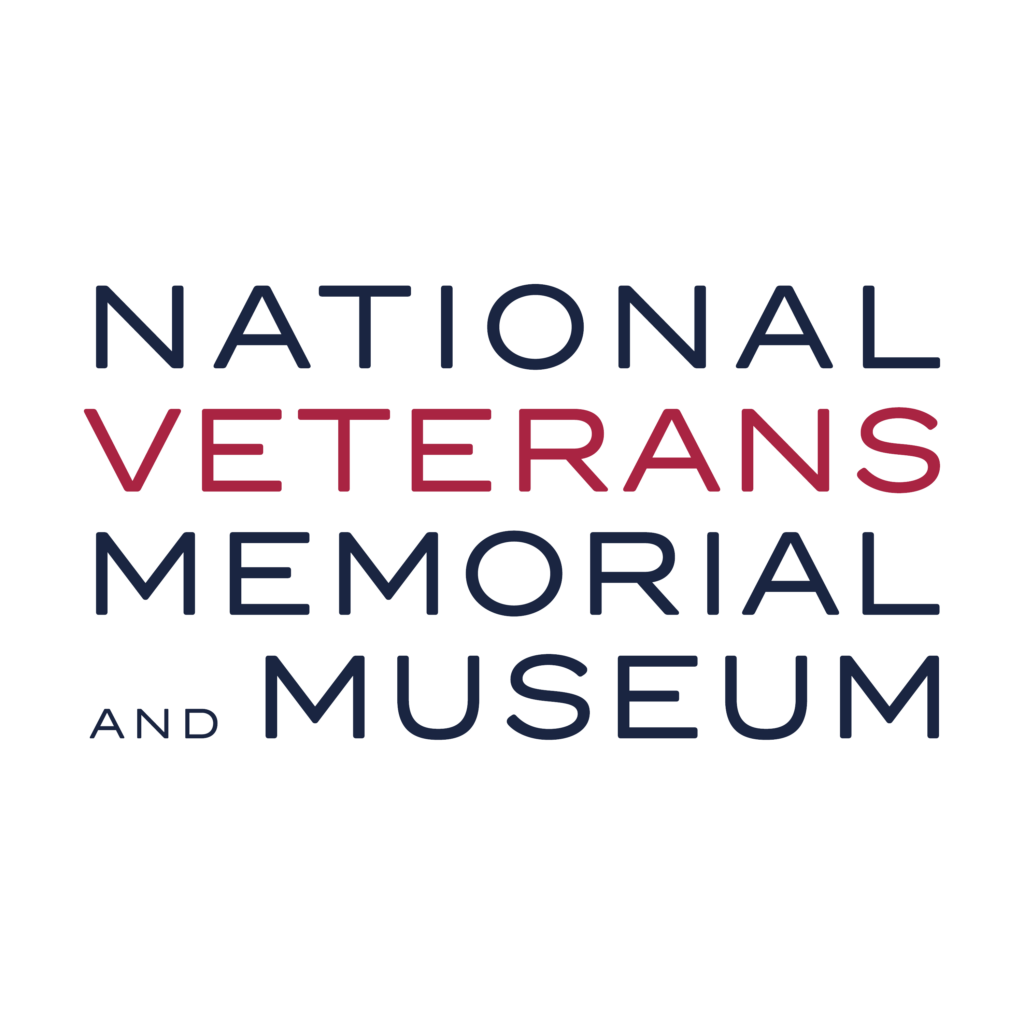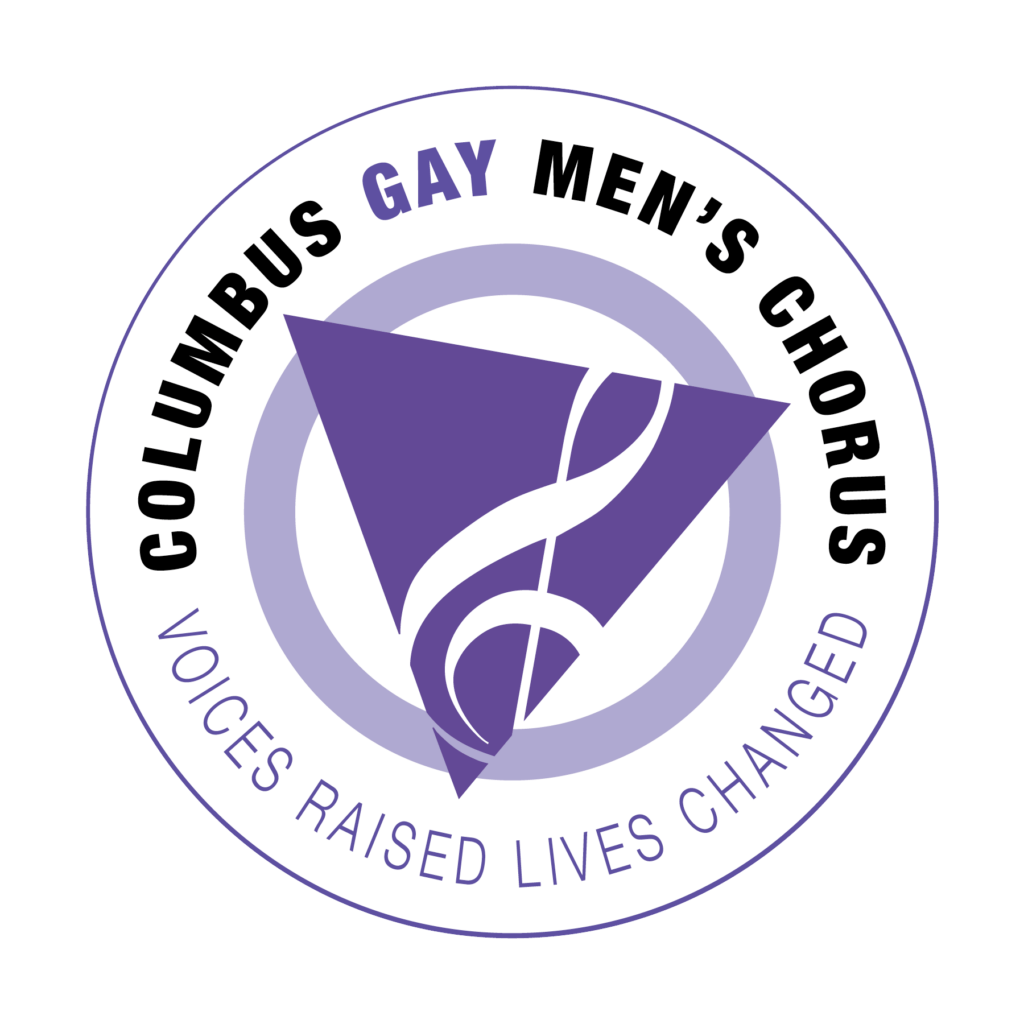Thursday, April 10 at 1 p.m.
Tremont Road Branch
Monday – Thursday: 10am – 8pm; Friday: 10am – 6pm; Saturday: 10am – 5pm; Sunday: 1pm – 5pm

Discovery Passes at UAPL
Check out a new Discovery Pass at our Tremont Road Branch!
You’ll experience free cultural and recreational activities from these local organizations: Columbus Museum of Art, National Veterans Memorial and Museum, ProMusica, Columbus Gay Men’s Chorus, Franklin Park Conservatory and Botanical Gardens, and the Columbus Clippers.
Stop by the checkout desk and ask a staff member which passes are currently available.
Supplies are limited. Passes are first-come, first-served and are not able to be reserved. UAPL library card required.
Connect with Our Experts
If you ever need assistance, our expert librarians are always happy to help.
Don’t hesitate to reach out by phone or email with any questions or needs you have.
Programs and Events
There's Always Something Happening at the Library
Our programs let you connect with others who share your interests, learn something new, and create memories that last a lifetime.
Friday, April 11 from 10 a.m.-12 p.m.
Miller Park Branch
Library Link Program Guide
View our Program Guide
Explore exciting events for kids, teens and adults.
Recommended Reading
What's New in Our Collection
Gallery of new books covers available from the Upper Arlington Public Library
This widget displays a selection of book covers, providing a visual preview of new library resources.
Discover the latest releases and explore a variety of literary genres. You’ll find everything from heart-wrenching memoirs to gripping thrillers to children’s classics.
Your Library 24/7 Online
Explore Our eBook and Streaming Services
Our digital collection provides you that perfect book or movie while on the go, late at night, or anytime.
Get an E-Card for Instant Access
If you don’t have a UAPL library card yet and you would like to dive right in, an E-Card is for you. Our E-Card gives you access to all our digital services. You can always upgrade to a full library card later to borrow print books, DVDs, CDs, vinyl and more!
- Start by clicking ‘Get a Library Card.’
- Give our Borrower’s Agreement a quick nod.
- On the application, tick the ‘I would like an E-Card only for now‘ box.
- Fill out the form, hit submit, and voilà – your E-Card number appears!
- Keep an eye on your inbox for a friendly email with your E-Card number.
- You’re all set to dive into the digital realm. Happy borrowing!
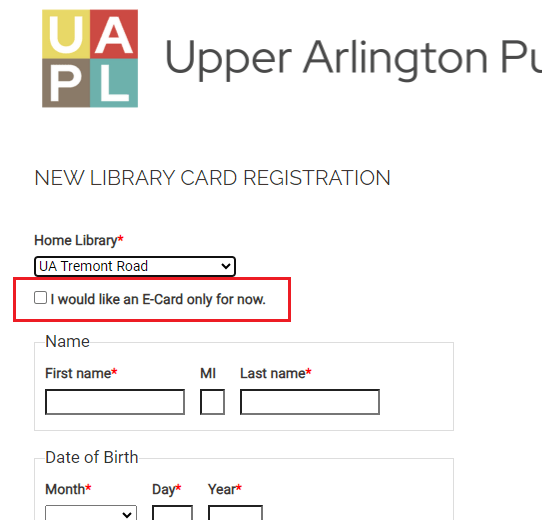
Passports
We Are a Passport Agency
Our agents will process your new passport application and photo so you can see the world.

Space that meets your needs
Work, Study, Meet, and Play at Your Library
Our meeting rooms, group work spaces, study tables and children’s areas make us a destination for all stages of life.
Children love the Early Learning Play Areas at Tremont Road or Lane Road or the quaint “Journey” themed youth area at Miller Park.
Our quiet Research Department in the lower level at Tremont Road is perfect for reading and study. The Sue Hutson Reading Room on the first floor boasts a beautiful view of Northam Park for readers and laptop users.






Research
Questions? Just ask.
Are you in need of reliable information but don’t know where to start? Our team of reference librarians is here to assist you!
Whether you’re looking for resources in print or online, we specialize in helping you find credible information and providing authoritative answers to your questions.
With our commitment to confidentiality, you can trust us with any inquiry. Reach out to us today at (614) 486-3342, and let’s uncover the knowledge you’re seeking together.
Support Your Library
You can give back to the library by advocating, donating, and volunteering with us.
UAPL Master Facilities Plan
As part of our 2022 levy promise, the Library invested in a 10-year Master Facility Plan that evaluated our facilities, created an updated maintenance plan, and identified areas of improvement.
The first phase of the plan will get underway in 2024 with some much-needed repair work.
Frequently Asked Questions
Your Questions Answered
How can I get a library card?
All residents of Ohio are eligible to apply for a free library card. To receive your card, please read and accept the terms of our Borrower's Agreement, complete the application form and bring your photo ID with proof of current address to the help desk at any of our three locations.
How to replace a lost / stolen card
Lost your card? It's easy to get a replacement. Just bring your photo ID to the help desk at any of our three locations and our help desk staff will assist you.
What is an e-card and how do I use it?
If you already have a library card with us, you don't need a separate e-card to borrow electronic materials. If you don’t have a card, and only wish to borrow digital materials, you can apply and get an e-card immediately. An e-card gives you access to all of our databases, and our electronic and streaming resources like Libby and Hoopla. To apply for an e-card, click on Get a Library Card, read and accept the terms of our Borrower's Agreement, click on the box at the top of the application form that says "I would like an e-card only for now", and complete the application form. On completion, you will see your e-card number displayed. You will also receive an email with your e-card number. You can now borrow digital media.
How to update my information
Have you recently moved or changed your phone number? You can update your information online.
- From our home page, go to My Account.
- Enter your library card number and your PIN to access your account information.
- Choose Contact Information and Preferences on the left of the screen, and click on it.
- Change the information you need to update.
- Finally click on Submit Change Request on the bottom to save your choice.
If you don't want to make your request online, come into any of our three locations, and our customer service staff will assist you.
What if I am late returning an item?
Return the item as soon as you can. We no longer charge fines, and your account will not be charged any overdue fees when you return the item.
How do I keep my reading history?
To save your reading history on your UAPL account:
- Go to My Account
- Enter your library card number and PIN
- Select Contact Information and Preferences
- Scroll to the bottom of the page
- Check the box that says "maintain reading history"
- Click Submit Change Request to save
Your reading history will be saved from this point forward.
I'm not getting any notifications, what could be the issue?
Check your email account spam folder. Your email filter may have placed your notices there. To resolve this:
- Move the email to your inbox
- Add circulation[at]notices.ualibrary.org as a contact
If issues persist, visit any of our locations for assistance or give us a call.
Why is this item still on my account?
If you have returned an item and notice that it's still on your account, contact the Customer Service Department. Staff will search for the item and if found, will remove it from your account.
I thought you didn't charge fines. Why is there a large fine on my account?
Long overdue items will be billed to your account, even though we don't charge regular overdue fines. To check your account:
- Visit My Account
- Look under "Fines & Fees" on the right
- Click "Fines & Fees" for details
Simply return the item to remove the charge, or contact Customer Service for assistance.
How can I schedule a passport appointment?
Visit our passport page to:
- Review our passport services
- Click the Schedule an Appointment button
- Select your date and complete the scheduling form
You'll receive an email with appointment details and required document reminders. Bring all necessary paperwork to the Customer Service Department at your scheduled time.
How do I suggest a purchase?
To suggest a purchase, please complete the Purchase Suggestion form.
Stay connected
Sign Up For Our Newsletters
Subscribe to our email newsletters for information on the latest books, eBooks, programs, and UAPL news.
Fields marked with an * are required.
START AT YOUR LIBRARY
We're Here to Help
Let us be your guide to resources, information and entertainment for your whole family.
2800 Tremont Road, Upper Arlington, OH 43221
(614) 486-9621
TEMPORARILY CLOSED
1945 Lane Road, Upper Arlington, OH 43220
(614) 459-0273
1901 Arlington Ave, Upper Arlington, OH 43212
(614) 488-5710
Monday – Thursday: 10am – 8pm; Friday: 10am – 6pm; Saturday: 10am – 5pm; Sunday: 1pm – 5pm
© 2025 Upper Arlington Public Library
2800 Tremont Road, Upper Arlington, OH 43221 • (614) 486-9621